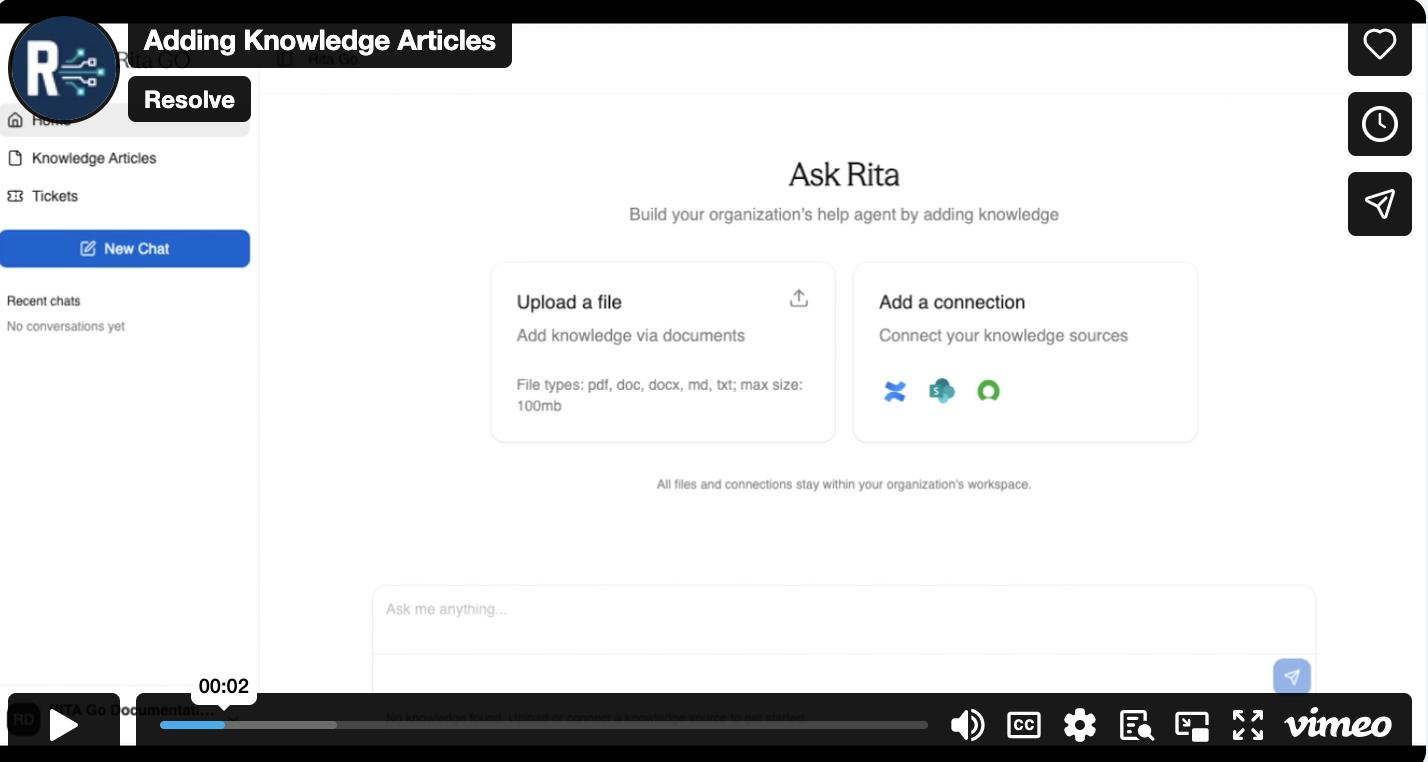Adding Your First Knowledge Article
Start using RITA Go by adding at least one Knowledge Article to create your knowledge base.
On the dashboard:
- Click the Upload a file tile in the center of the dashboard.
- Choose a supported file (.pdf, .doc, .docx, .md, .txt) up to 100 mb.
- Click Open.
- Check the top bar for upload status: We are loading knowledge...
- Click Knowledge Articles in the left panel to confirm upload status.
- Confirm the Status of the new article in the list.
- Return to the main screen or click New Chat once the article is Processed.
For more detailed information about best practices for knowledge articles, see Knowledge Base Setup. For more information about uploading additional articles, see Uploading Knowledge Articles.
caution
You must add Knowledge Articles before adding Users. If you do not add Knowledge Articles first, Users will be unable to interact with RITA Go.
Connections
You can also start RITA Go with a connection to an existing knowledge base. For more information, see Add Connections.