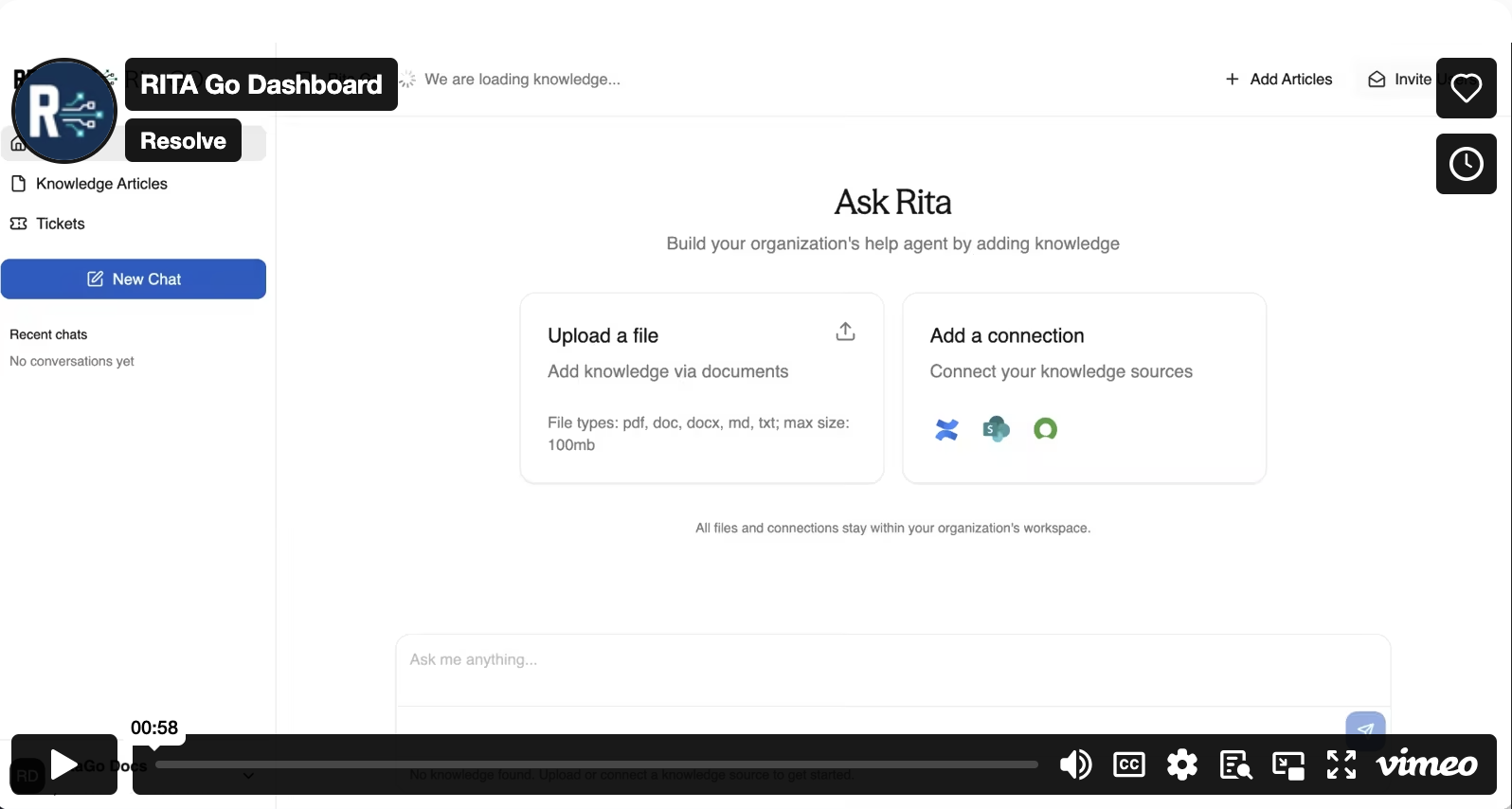Introduction to RITA Go Dashboard
Once logged in, you will land on your RITA Go dashboard.
The main dashboard includes the following sections:
| Section | Description |
|---|---|
| 1 | Main Menu: links back to Home, the Knowledge Articles dashboard, and Tickets. |
| 2 | New Chat: starts a new chat or refreshes the main chat. |
| 3 | Recent chats: displays the most recent 15 chats for the logged-in user. |
| 4 | User Icon: opens the user settings page. |
| 5 | RITA Go Chat Interface: the main chat area, where you can use the Ask me anything prompt to start or continue a chat and upload attachments. |
| 6 | + Add Articles: allows upload of articles to knowledge base |
| 7 | Invite Users button: allows owners to invite additional teammates to the RITA Go instance. |