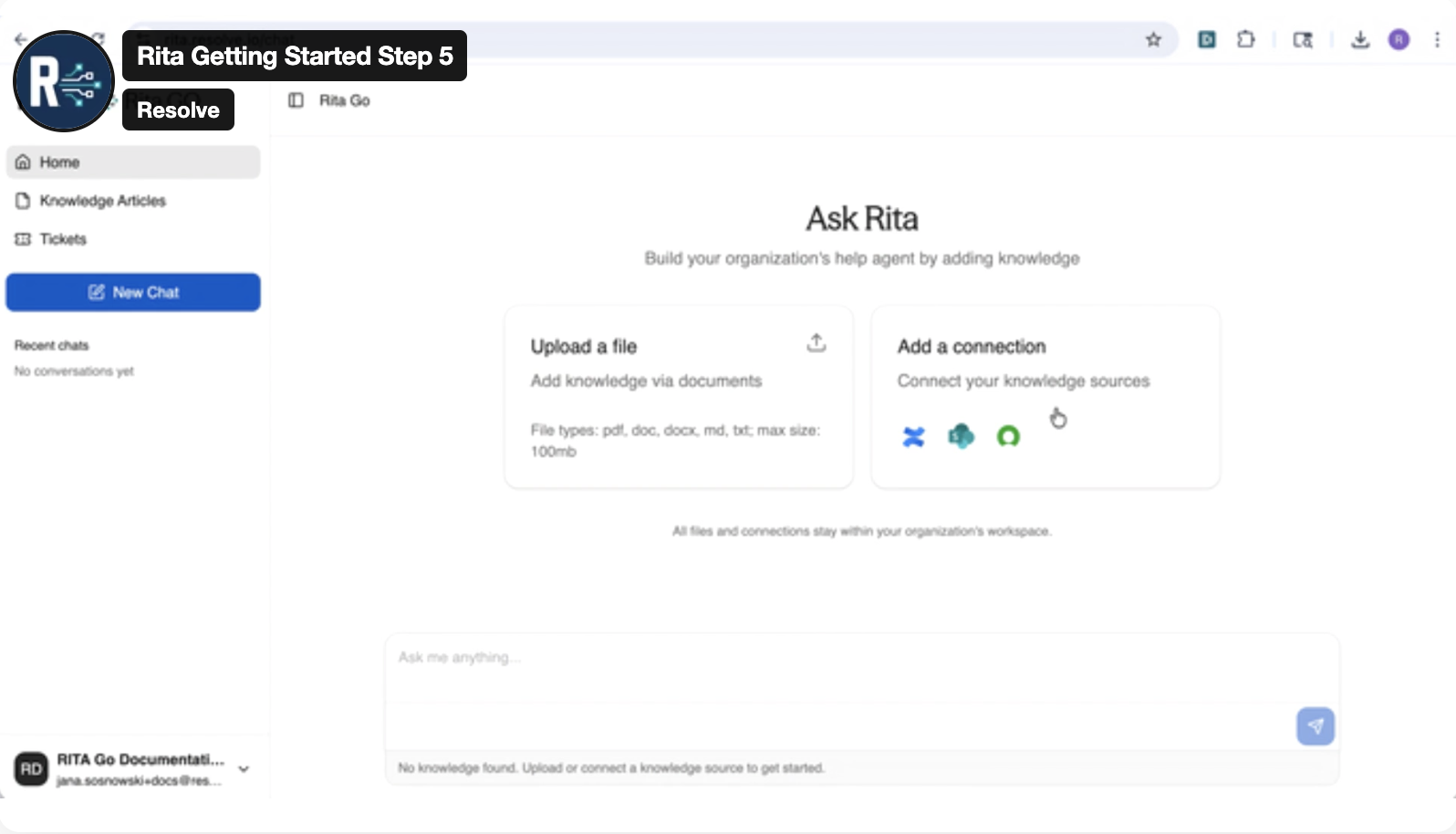Adding Your First Connection
You can connect existing knowledge sources to RITA Go. To do this:
- Click the Add a connection tile on the dashboard.
- Click Configure on the Confluence tile.
- On the Authentication page:
- Add your company's Atlassian URL.
- Enter your User email.
- Enter your API token. (For more information about generating an API token, visit Manage API tokens for your Atlassian account)
- Click Connect.
- Select spaces to sync under Which spaces would you like to sync from?
- Click Sync.
note
Adding a connection is not mandatory to start using RITA Go. You can start by adding a single knowledge article.