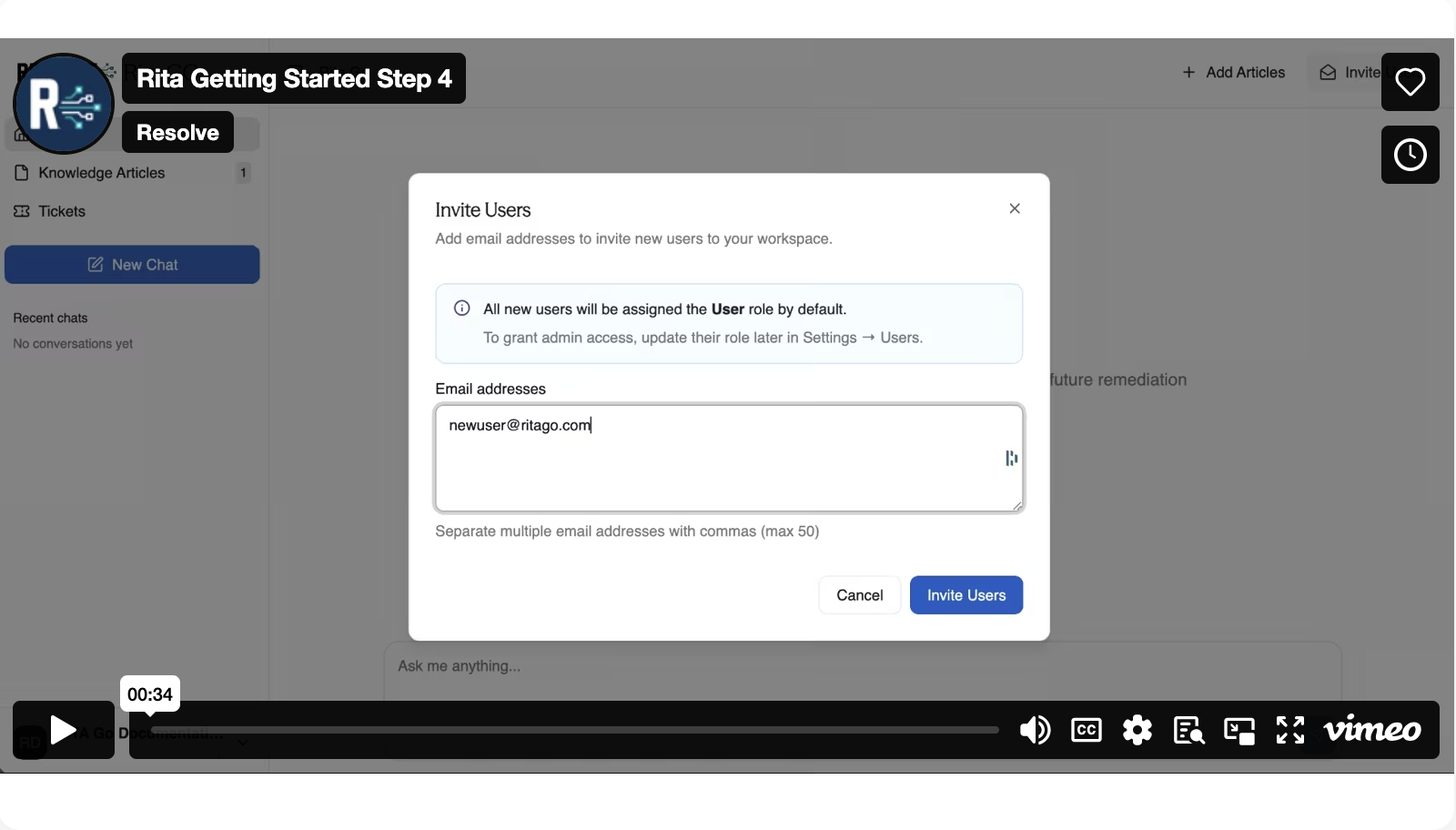Adding New Users
Once you have a working chat and validated articles, you can invite your team to join you.
- On the dashboard, click +Invite in the top right corner.
- In the Invite Users window, enter the email addresses of users.
- Click the Invite Users button.
note
The User Invitation email is valid for 24 hours.
For more information about users, see User Management Overview.