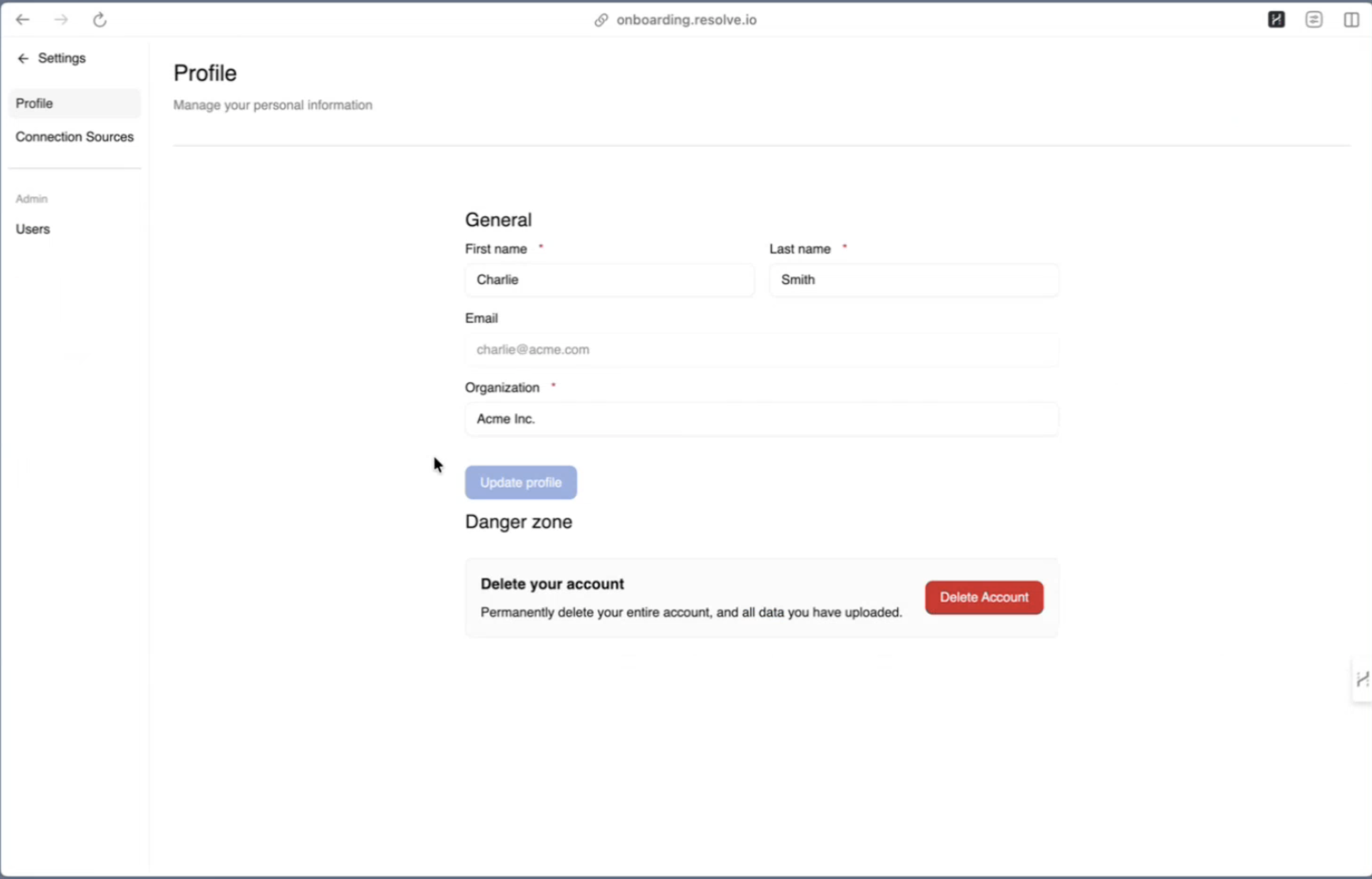Admin Settings
To open the Admin Settings, click the ^ arrow in the bottom-right corner to expand the menu.
Settings Menu
The expanded menu includes:
- Your current service level
- A link to Settings
- A link to Help documentation
- The Log out option
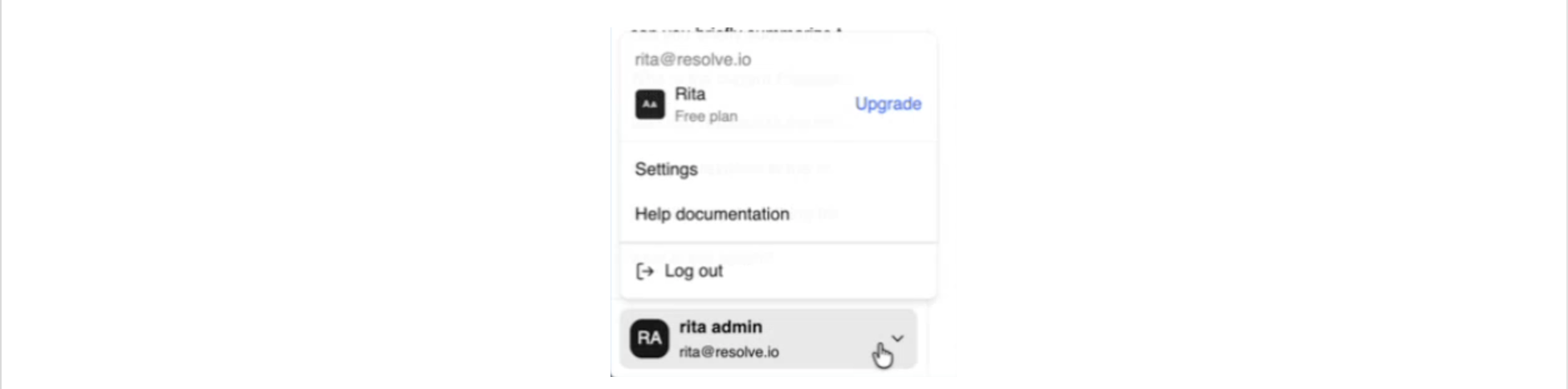
Settings Dashboard
The Settings Dashboard opens by default to your Profile settings.
The Profile menu allows you to change your:
- First name
- Last name
- Organization
The option to permanently delete your account is at the bottom of the profile page.
note
Deleting your account is permanent and will delete the account, organization, all uploaded data, and all members.
The left-hand menu includes navigation options for:
- Connection Sources: for more information, see Connection Sources Overview.
- Users (Admin users only): for more information, see User Management Overview.